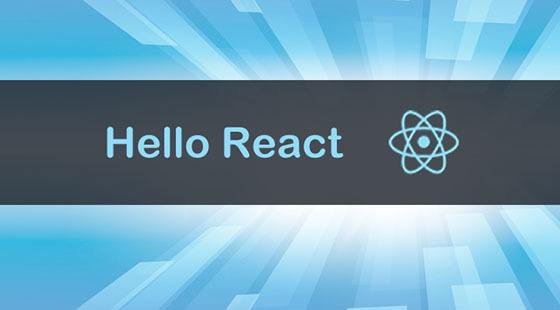React Router v4 版本完全指北
这个教程主要给你介绍React Router 的v4版本,以及你使用它可以做的大部分事情。
开场白
React 是一个很流行的库,用于在客户端渲染创建的单页应用(SPAs)。 一个SPA会有很多视图(也可以称为页面),不像传统的多页应用,视图之间的跳转不应该导致整个页面被重新加载。相反,我们希望视图就在当前页面里渲染。那些习惯于多页应用的最终用户,期望在一个SPA中应该包含以下特性:
应用中每个视图都应该有对应的唯一URL用来区分视图。以便用户可以在之后通过书签收藏的URL指向引用资源 – 例如:www.example.com/products。
浏览器的前进后退按钮应该正常工作。
动态生成的嵌套视图更应该有成对应的URL – 例如:example.com/products/shoes/101,101是产品id。
路由跳转是指在同步保持浏览器URL的过程中渲染页面中的视图。React Router 让你声明式的操作路由跳转。声明式路由方法,通过说“路由应该是这样的”,允许你控制应用中的数据流:
<Route path="/about" component={About}/>
你可以把<Router>组件放在任意你想要路由渲染的地方。由于我们所需要接触的<Router>,<Link>以及其他React Router的API都只是组件,所以你可以非常方便的在React里使用路由。
写在开头。有一个常见的误区,大家都认为React Router是由facebook官方开发的一个路由解决方案。实际上,它是一个因其设计和简易性而流行的第三方库。如果你的需求只局限于路由的跳转,你可以无需太多麻烦,就可以从头开始实现一个自定义的路由。但是,了解React Router的基础知识可以让你更清楚的认识一个路由是怎么工作的。
概述

本次教程分为几个部分。首先,我们使用npm安装好React和React Router,然后我们就开始React Router的基础部分。你将会看到React Router不同的代码示例的效果。本次教程涉及的例子包含:
1.基本路由跳转
2.嵌套路由
3.带路径参数的嵌套路由
4.保护式路由
主要围绕构建这些路由所涉及的概念进行讨论。这个项目的全部代码在这个Github仓库可以看到。当你进入一个单独的demo目录,执行npm install来安装依赖。要在本地服务器上运行这个应用,执行npm start,然后在浏览器打开http://localhost:3000/可以看到运行的demo。
让我们开始吧!
安装 React Router
假设你已经有一个React开发环境并已经运行了。如果没有,可以跳转到React和JSX入门。或者,你可以使用Create React App来生成创建一个基本的React项目所需要的文件。这是Create React App生成的默认目录结构:
react-routing-demo-v4
├──.gitignore
├──package.json
├──public
│├──favicon.ico
│├──index.html
│└──manifest.json
├──README.md
├──src
│├──App.css
│├──App.js
│├──App.test.js
│├──index.css
│├──index.js
│├──logo.svg
│└──registerServiceWorker.js
└──yarn.lock
React Router库包含三个包: react-router, react-router-dom, 和 react-router-native。react-router是路由的核心包,而其他两个是基于特定环境的。如果你在开发一个网站,你应该使用react-router-dom,如果你在移动应用的开发环境使用React Native,你应该使用react-router-native。
使用npm安装react-router-dom:
npm install --save react-router-dom
React Router 基础
下面是路由的例子:
<router>
<route exact=""path="/"component="{Home}/">
<route path="/category"component="{Category}/">
<route path="/login"component="{Login}/">
<route path="/products"component="{Products}/"/>
</route>
</route>
</route>
</router>
Router
像上面的例子,你需要一个组件和一些组件来创建一个基本的路由。由于我们创建的是一个基于浏览器的应用,我们可以从React Router API中使用这两种类型的路由:
1.<BrowserRouter>
2.<HashRouter>
它们之间主要的区别,可以在它们所创建的URL明显看出:
<BrowserRouter>在两者中更为常用,原因是它使用了HTML5的history API来记录你的路由历史。而<HashRouter>则使用URL(window.location.hash)的hash部分来记录。如果你想兼容老式浏览器,你应该使用<HashRouter>。
使用<BrowserRouter>组件包裹App组件。
index.js
/* Import statements */
import React from'react';
import ReactDOM from'react-dom';
/* App is the entry point to the React code.*/
import App from'./App';
/* import BrowserRouter from 'react-router-dom' */
import{BrowserRouter}from'react-router-dom';
ReactDOM.render(
<BrowserRouter>
<App/>
</BrowserRouter>
,document.getElementById('root'));
注意:Router组件只能有一个子元素。子元素可以是HTML – 例如div – 也可以是一个react组件。
要让React Router工作,你需要从react-router-dom库引入相关的API。这里,我在index.js引入了BrowserRouter,也从App.js引入了App组件。App.js,如你所猜想的,是React组件的入口。
上述代码给我们整个App组件创建了一个history实例。接下来正式介绍下history。
history
history是一个让你轻松管理所有Java运行的会话记录的Java库。history提供了简洁的API,让你可以管理history堆栈,跳转,确认跳转,以及保持会话之间的状态。 – 来自React 培训文档
每个router组件创建了一个history对象,用来记录当前路径(history.location),上一步路径也存储在堆栈中。当前路径改变时,视图会重新渲染,给你一种跳转的感觉。当前路径又是如何改变的呢?history对象有history.push()和history.replace()这些方法来实现。当你点击组件会触发history.push(),使用则会调用history.replace()。其他方法 – 例如history.goBack()和history.goForward() – 用来根据页面的后退和前进来跳转history堆栈。
接下来,我们谈谈Links和Routes。
Links and Routes
是React Router里最重要的组件。若当前路径匹配route的路径,它会渲染对应的UI。理想来说,应该有一个叫path的prop,当路径名跟当前路径匹配才会渲染。
另一方面,用来跳转页面。可以类比HTML的锚元素。然而,使用锚链接会导致浏览器的刷新,这不是我们想要的。所以,我们可以使用来跳转至具体的URL,并且视图重新渲染不会导致浏览器刷新。
我们已经介绍了创建一个基本的路由需要的所有东西。让我们试一个吧。
Demo 1: 基础路由
src/App.js
/* Import statements */
import React,{Component}from'react';
import{Link,Route,Switch}from'react-router-dom';
/* Home component */
constHome= ()=> (
<div>
<h2>Home</h2>
</div>
)
/* Category component */
constCategory= ()=> (
<div>
<h2>Category</h2>
</div>
)
/* Products component */
constProducts= ()=> (
<div>
<h2>Products</h2>
</div>
)
/* App component */
classApp extendsReact.Component{
render(){
return(
<div>
<nav className="navbar navbar-light">
<ul className="nav navbar-nav">
/* Link components are used for linking to other views */
<li><Linkto="/">Homes</Link></li>
<li><Linkto="/category">Category</Link></li>
<li><Linkto="/products">Products</Link></li>
</ul>
</nav>
/* Route components are rendered if the path prop matches the current URL */
<Route path="/"component={Home}/>
<Route path="/category"component={Category}/>
<Route path="/products"component={Products}/>
</div>
)
}
}
我们在App.js里定义了 Home,Category,和Products组件。尽管目前看起来没问题,当组件变得越来越臃肿,最好将每个组件分成单独的文件。根据经验,如果组件代码超过了10行,我通常会给它创建一个新的文件。从第二个demo开始,我会将App.js里面越来越多的组件分成单独的文件。
在App组件中,我们写了路由跳转的逻辑。 的路径与当前路径匹配,对应组件就会被渲染。对应渲染的组件传给了第二个prop–component。
在这里,/同时匹配/和/category。因此,所有路由都匹配并被渲染。我们该如何避免呢?应该给 path='/'的路由传递exact= {true}props:
<Route exact={true} path="/" component={Home}/>
若只想要路由在路径完全相同时渲染,你就可以使用exactprops。
嵌套路由
创建嵌套路由之前,我们需要更深入的理解如何运行。开始吧。
<Route>有三个可以用来定义要渲染内容的props:
component.在上面我们已经看到了。当URL匹配时,router会将传递的组件使用React.来生成一个React元素。
render. 适合行内渲染。在当前路径匹配路由路径时,renderprop期望一个函数返回一个元素。
children.childrenprop跟render很类似,也期望一个函数返回一个React元素。然而,不管路径是否匹配,children都会渲染。
Path and match
path用来标识路由匹配的URL部分。React Router使用了Path-to-RegExp库将路径字符串转为正则表达式。然后正则表达式会匹配当前路径。
当路由路径和当前路径成功匹配,会生成一个对象,我们叫它match。match对象有更多关于URL和path的信息。这些信息可以通过它的属性获取,如下所示:
match.url.返回URL匹配部分的字符串。对于创建嵌套的很有用。
match.path.返回路由路径字符串 – 就是。将用来创建嵌套的。
match.isExact.返回布尔值,如果准确(没有任何多余字符)匹配则返回true。
match.params.返回一个对象包含Path-to-RegExp包从URL解析的键值对。
现在我们完全了解了,开始创建一个嵌套路由吧。
Switch组件
在我们开始示例代码签,我想给你介绍下组件。当一起使用多个时,所有匹配的routes都会被渲染。根据demo1的代码,我添加一个新的route来验证为什么很有用。
<Route exact path="/"component={Home}/>
<Route path="/products"component={Products}/>
<Route path="/category"component={Category}/>
<Route path="/:id"render= {()=> (<p> Iwant thistext toshow up forall routes other than'/','/products'and'/category'</p>)}/>
当URL为/products,所有匹配/products路径的route都会被渲染。所以,那个path为:id的<Route>会跟着Products组件一块渲染。设计就是如此。但是,若这不是你想要的结果,你应该给你的routes添加<Switch>组件。有<Switch>组件的话,只有第一个匹配路径的子<Route>会渲染。
Demo 2: 嵌套路由
之前,我们给/, /category and /products创建了路由。但如果我们想要/category/shoes这种形式的URL呢?
src/App.js
import React,{Component}from'react';
import{Link,Route,Switch}from'react-router-dom';
import Category from'./Category';
classAppextendsComponent{
render(){
return(
<div>
<nav className="navbar navbar-light">
<ul className="nav navbar-nav">
<li><Linkto="/">Homes</Link></li>
<li><Linkto="/category">Category</Link></li>
<li><Linkto="/products">Products</Link></li>
</ul>
</nav>
<Switch>
<Route exact path="/"component={Home}/>
<Route path="/category"component={Category}/>
<Route path="/products"component={Products}/>
</Switch>
</div>
);
}
}
export defaultApp;
/* Code for Home and Products component omitted for brevity */
不像React Router之前的版本,在版本4中,嵌套的最好放在父元素里面。所以,Category组件就是这里的父组件,我们将在父组件中定义category/:name路由。
src/Category.jsx
import React from'react';
import{Link,Route}from'react-router-dom';
constCategory= ({match})=> {
return(<div> <ul>
<li><Linkto={`${match.url}/shoes`}>Shoes</Link></li>
<li><Linkto={`${match.url}/boots`}>Boots</Link></li>
<li><Linkto={`${match.url}/footwear`}>Footwear</Link></li>
</ul>
<Route path={`${match.path}/:name`}render= {({match})=>(<div> <h3> {match.params.name}</h3></div>)}/>
</div>)
}
export defaultCategory;
首先,我们给嵌套路由定义了一些Link。之前提到过,match.url用来构建嵌套链接,match.path用来构建嵌套路由。如果你对match有不理解的概念,console.log(match)会提供一些有用的信息来帮助你了解它。
<Route path={`${match.path}/:name`}
render= {({match})=>(<div> <h3> {match.params.name}</h3></div>)}/>
这是我们首次尝试动态路由。不同于硬编码路由,我们给pathname使用了变量。:name是路径参数,获取category/之后到下一条斜杠之间的所有内容。所以,类似products/running-shoes的路径名会生成如下的一个params对象:
{
name: 'running-shoes'
}
参数可以通过match.params或props.match.params来获取,取决于传递哪种props。另外有趣的是我们使用了renderprop。render props非常适合行内函数,这样不需要单独拆分组件。
Demo 3: 带Path参数的嵌套路由
我们让事情变得再复杂一些,可以吗?一个真实的路由应该是根据数据,然后动态展示。假设我们获取了从服务端API返回的product数据,如下所示。
src/Products.jsx
constproductData= [
{
id: 1,
name: 'NIKE Liteforce Blue Sneakers',
deion: 'Lorem ipsum dolor sit amet, consectetur adipiscing elit. Proin molestie.',
status: 'Available'
},
{
id: 2,
name: 'Stylised Flip Flops and Slippers',
deion: 'Mauris finibus, massa eu tempor volutpat, magna dolor euismod dolor.',
status: 'Out of Stock'
},
{
id: 3,
name: 'ADIDAS Adispree Running Shoes',
deion: 'Maecenas condimentum porttitor auctor. Maecenas viverra fringilla felis, eu pretium.',
status: 'Available'
},
{
id: 4,
name: 'ADIDAS Mid Sneakers',
deion: 'Ut hendrerit venenatis lacus, vel lacinia ipsum fermentum vel. Cras.',
status: 'Out of Stock'
},
];
我们需要根据下面这些路径创建路由:
/products. 这个路径应该展示产品列表。
/products/:productId.如果产品有:productId,这个页面应该展示该产品的数据,如果没有,就该展示一个错误信息。
src/Products.jsx
/* Import statements have been left out for code brevity */
constProducts= ({match})=> {
constproductsData= [
{
id: 1,
name: 'NIKE Liteforce Blue Sneakers',
deion: 'Lorem ipsum dolor sit amet, consectetur adipiscing elit. Proin molestie.',
status: 'Available'
},
//Rest of the data has been left out for code brevity
];
/* Create an arrayof`<li>`items foreachproduct
varlinkList= productsData.map((product)=> {
return(
<li>
<Linkto={`${match.url}/${product.id}`}>
{product.name}
</Link>
</li>
)
})
return(
<div>
<div>
<div>
<h3> Products</h3>
<ul> {linkList}</ul>
</div>
</div>
<Route path={`${match.url}/:productId`}
render={(props)=> <Product data= {productsData}{...props}/>}/>
<Route exact path={match.url}
render={()=> (
<div>Please selectaproduct.</div>
)}
/>
</div>
)
}
首先,我们通过productsData.id创建一列,并把它存储在linkList。路由从路径字符串根据匹配的对应产品id获取参数。
<Route path={`${match.url}/:productId`}
render={(props)=> <Product data= {productsData}{...props}/>}/>
你可能期望使用component = { Product }来替代行内render函数。问题是,我们不仅需要productsData,并顺带把剩余prop也传给Product组件。尽管你还有其他方法,不过我觉的这是最简单的方法了。{...props}使用ES6的扩展运算符 将所有prop传给组件。
这是Product组件的代码。
src/Product.jsx
/* Import statements have been left out for code brevity */
constProduct= ({match,data})=> {
varproduct= data.find(p=> p.id== match.params.productId);
varproductData;
if(product)
productData= <div>
<h3> {product.name}</h3>
<p>{product.deion}</p>
<hr/>
<h4>{product.status}</h4> </div>;
else
productData= <h2> Sorry.Product doesnt exist</h2>;
return(
<div>
<div>
{productData}
</div>
</div>
)
}
find方法用来查找数组中对象的id属性等于match.params.productId。如果product存在,productData就会展示,如果不存在,“Product不存在”的信息就会被渲染。
保护式路由
最后一个demo,我们将围绕保护式路由的技术进行讨论。那么,如果有人想进入/admin页面,他们会被要求先登录。然而,在我们保护路由之前还需要考虑一些事情。
重定向
类似服务端重定向,会将history堆栈的当前路径替换为新路径。新路径通过toprop传递。这是如何使用:
<Redirect to={{pathname: '/login', state: {from: props.location}}}
如果有人已经注销了账户,想进入/admin页面,他们会被重定向到/login页面。当前路径的信息是通过state传递的,若用户信息验证成功,用户会被重定向回初始路径。在子组件中,你可以通过this.props.location.state获取state的信息。
自定义路由
自定义路由最适合描述组件里嵌套的路由。如果我们需要确定一个路由是否应该渲染,最好的方法是写个自定义组件。下面是通过其他路由来定义自定义路由。
src/App.js
/* Add the PrivateRoute component to the existing Routes */
<Switch>
<Route exact path="/"component={Home}data={data}/>
<Route path="/category"component={Category}/>
<Route path="/login"component={Login}/>
<PrivateRoute authed={fakeAuth.isAuthenticated}path='/products'component= {Products}/>
</Switch>
若用户已登录,fakeAuth.isAuthenticated返回true,反之亦然。
这是PrivateRoute的定义。
src/App.js
/* PrivateRoute component definition */
constPrivateRoute= ({component: Component,authed,...rest})=> {
return(
<Route
{...rest}
render={(props)=> authed=== true
?<Component{...props}/>
: <Redirect to={{pathname: '/login',state: {from: props.location}}}/>}/>
)
}
如果用户已登录,路由将渲染Admin组件。否则,用户将重定义到 /login登录页面。这样做的好处是,定义更明确,而且PrivateRoute可以复用。
最后,下面是Login组件的代码:
src/Login.jsx
import React from'react';
import{Redirect}from'react-router-dom';
classLogin extendsReact.Component{
constructor(){
super();
this.state= {
redirectToReferrer: false
}
// binding 'this'
this.login= this.login.bind(this);
}
login(){
fakeAuth.authenticate(()=> {
this.setState({redirectToReferrer: true})
})
}
render(){
const{from}= this.props.location.state|| {from: {pathname: '/'}}
const{redirectToReferrer}= this.state;
if(redirectToReferrer){
return(
<Redirect to={from}/>
)
}
return(
<div>
<p>Youmustlogintoviewthepageat{from.pathname}</p>
<button onClick={this.login}>Log in</button>
</div>
)
}
}
/* A fake authentication function */
export constfakeAuth= {
isAuthenticated: false,
authenticate(cb){
this.isAuthenticated= true
setTimeout(cb,100)
},
}
下面这行是对象的解构赋值的示例,es6的特性之一。
const { from } = this.props.location.state || { from: { pathname: '/' } }
让我们把所有片段拼凑到一块,好吗?这是我们使用React Router创建的应用最终效果:
Demo 4: 保护式路由
点击此查看在线demo(https://codesandbox.io/s/nn8x24vm60?from-embed)
总结
如你在本文中所看到的,React Router是一个帮助React构建更完美,更声明式的路由库。不像React Router之前的版本,在v4中,一切就“只是组件”。而且,新的设计模式也更完美的使用React的构建方式来实现。
在本次教程中,我们学到了:
1.如何配置和安装React Router
2.基础版路由,和一些基础组件,例如, 和
3.如何构建一个有导航功能的极简路由和嵌套路由
4.如何根据路径参数构建动态路由
最后,我们还学习了一些高级路由技巧,用来创建保护式路由的最终demo。
英文:Manjunath M 译文:众成翻译
原文:http://zcfy.cc/article/react-r ... 8.htm
本篇文章为 @ 21CTO 创作并授权 21CTO 发布,未经许可,请勿转载。
内容授权事宜请您联系 webmaster@21cto.com或关注 21CTO 公众号。
该文观点仅代表作者本人,21CTO 平台仅提供信息存储空间服务。
评论
21CTO
管理团队最新文章
我要赞赏作者
请扫描二维码,使用微信支付哦。