12 个实用的 JavaScript 函数
导读:本文收集了 12 个在日常开发中很常用的函数,有些可能很复杂,有些可能很简单,但相信或多或少会对大家都会有所帮助。
1、生成随机颜色
你的网站是否需要生成随机颜色?下面一行代码就可以实现。
const generateRandomHexColor = () => `#${Math.floor(Math.random() * 0xffffff).toString(16)}`console.log(generateRandomHexColor())
2、数组重排序
对数组的元素进行重新排序是一项非常重要的技巧,但是原生 Array 中并没有这项功能。
const shuffle = (arr) => arr.sort(() => Math.random() - 0.5)const arr = [1, 2, 3, 4, 5]console.log(shuffle(arr))
3、复制到剪切板
复制到剪切板是一项非常实用且能够提高用户便利性的功能。
const copyToClipboard = (text) => navigator.clipboard && navigator.clipboard.writeText && navigator.clipboard.writeText(text)copyToClipboard("Hello World!")
4、检测暗色主题
暗色主题日益普及,很多用的都会在设备中启用案模式,我们将应用程序切换到暗色主题可以提高用户体验度。
const isDarkMode = () => window.matchMedia && window.matchMedia("(prefers-color-scheme: dark)").matches;console.log(isDarkMode())
5、滚动到顶部
将元素滚动到顶部最简单的方法是使用scrollIntoView。设置block为start可以滚动到顶部;设置behavior为smooth可以开启平滑滚动。
const scrollToTop = (element) =>element.scrollIntoView({ behavior: "smooth", block: "start" });
6、滚动到底部
与滚动到顶部一样,滚动到底部只需要设置block为end即可。
const scrollToBottom = (element) =>element.scrollIntoView({ behavior: "smooth", block: "end" });
7、检测元素是否在屏幕中
检查元素是否在窗口中最好的方法是使用IntersectionObserver。
const callback = (entries) => {entries.forEach((entry) => {if (entry.isIntersecting) {// `entry.target` is the dom elementconsole.log(`${entry.target.id} is visible`);}});};const options = {threshold: 1.0,};const observer = new IntersectionObserver(callback, options);const btn = document.getElementById("btn");const bottomBtn = document.getElementById("bottom-btn");observer.observe(btn);observer.observe(bottomBtn);
8、检测设备
使用navigator.userAgent来检测网站运行在哪种平台设备上。
const detectDeviceType = () =>/Android|webOS|iPhone|iPad|iPod|BlackBerry|IEMobile|Opera Mini/i.test(navigator.userAgent) ? "Mobile" : "Desktop";console.log(detectDeviceType());
9、隐藏元素
我们可以将元素的style.visibility设置为hidden,隐藏元素的可见性,但元素的空间仍然会被占用。如果设置元素的style.display为none,会将元素从渲染流中删除。
const hideElement = (el, removeFromFlow = false) => {removeFromFlow ? (el.style.display = 'none'): (el.style.visibility = 'hidden')}
10、从 URL 中获取参数
JavaScript 中有一个 URL 对象,通过它可以非常方便的获取 URL 中的参数。
const getParamByUrl = (key) => {const url = new URL(location.href)return url.searchParams.get(key)}
11、深拷贝对象
深拷贝对象非常简单,先将对象转换为字符串,再转换成对象即可。
const deepCopy = obj => JSON.parse(JSON.stringify(obj))除了利用 JSON 的 API,还有更新的深拷贝对象的 structuredClone API,但并不是在所有的浏览器中都支持。
structuredClone(obj)12、等待函数
JavaScript 提供了setTimeout函数,但是它并不返回 Promise 对象,所以我们没办法使用 async 作用在这个函数上,但是我们可以封装等待函数。
const wait = (ms) => new Promise((resolve)=> setTimeout(resolve, ms))const asyncFn = async () => {await wait(1000)console.log('等待异步函数执行结束')}asyncFn()
感谢大家的阅读。如果本文对你有所帮助,欢迎点赞,转发。
作者:代码与野兽
本篇文章为 @ 场长 创作并授权 21CTO 发布,未经许可,请勿转载。
内容授权事宜请您联系 webmaster@21cto.com或关注 21CTO 公众号。
该文观点仅代表作者本人,21CTO 平台仅提供信息存储空间服务。
评论
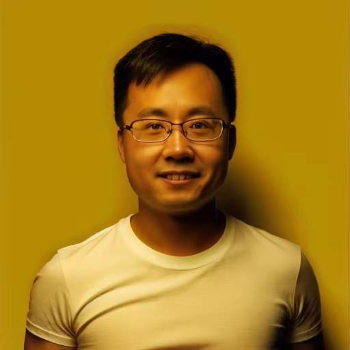
场长
标准用户最新文章
我要赞赏作者
请扫描二维码,使用微信支付哦。