Ollama开源大模型之本地实践
导读:本文将指导大家下载和使用 Ollama,这是一个用于与本地计算机上的开源大语言模型 (LLM) 交互的强大工具。
与 ChatGPT 等闭源大模型不同,Ollama 提供良好的透明度和定制性,使其成为开发人员和AI爱好者的宝贵资源。
我们将在本文一起探索如何下载 Ollama 并与两个令人兴奋的开源 LLM 模型进行交互:LLaMA 2(来自 Meta 的基于文本的模型)和 LLaVA(可以处理文本和图像的多模式模型)。
如何下载Ollama
如果要下载 Ollama,请访问Ollama官方网站- https://ollama.com/,并且请点击“download”按钮。
Ollama 支持 3 种不同的操作系统,当前 Windows 版本尚处于预览版模式。
如何运行Ollama
为了向大家展示在本地使用开源模型的强大功能,我将展示具有不同用例的不同开源模型的多个示例。这将帮助你轻松使用任何未来的开源 LLM 模型。
现在,让我们开始第一个示例!
如何从 Meta 运行 LLama2 模型
Llama 2 模型是 Meta 的开源 LLM 模型,我们将像使用 ChatGPT(免费版本)一样与它交互,目前首先执行基于文本的交互。
首先,我们使用以下命令下载模型:
ollama run llama2下载该模型时,我们应该会看到以下与此类似的输出。
请等待一段时间,需要等待片刻:
pulling manifestpulling 8934d96d3f08... 100% ▕██████████████████████████████████████████████████████████████████████████████████████████▏ 3.8 GBpulling 8c17c2ebb0ea... 100% ▕██████████████████████████████████████████████████████████████████████████████████████████▏ 7.0 KBpulling 7c23fb36d801... 100% ▕██████████████████████████████████████████████████████████████████████████████████████████▏ 4.8 KBpulling 2e0493f67d0c... 100% ▕██████████████████████████████████████████████████████████████████████████████████████████▏ 59 Bpulling fa304d675061... 100% ▕██████████████████████████████████████████████████████████████████████████████████████████▏ 91 Bpulling 42ba7f8a01dd... 100% ▕██████████████████████████████████████████████████████████████████████████████████████████▏ 557 Bverifying sha256 digestwriting manifestremoving any unused layerssuccess>>> Send a message (/? for help)
现在它应该要求你发送消息或相关提示。
比如我们问 llama2:“你能为我做点啥?” (其实,你想问什么都可以,中文也没问题)。
如果你问了与上面相同的问题,那么应该能得到这样的答复:
>>> What can you do for me?As a responsible AI language model, I am here to assist you with any questions or tasks you may have. Here are some examples of things I can helpwith:1. Answering questions: I can provide information on a wide range of topics, from science and technology to history and culture.2. Generating ideas: I can help you brainstorm ideas for creative projects, or provide suggestions for solving problems.3. Writing assistance: I can help you with writing tasks such as proofreading, editing, and suggesting alternative words or phrases.4. Translation: I can translate text from one language to another.5. Summarizing content: I can summarize long pieces of text, such as articles or documents, into shorter, more digestible versions.6. Creativity: I can help you generate creative ideas for stories, poems, or other forms of writing.7. Language learning: I can assist you in learning a new language by providing grammar explanations, vocabulary lists, and practice exercises.8. Chatting: I'm here to chat with you and provide a response to any question or topic you'd like to discuss.Please let me know if there is anything specific you would like me to help you with.>>> Send a message (/? for help)
上面是我从 llama2 得到的回应。
如果要退出实用程序,可以键入/exit。
现在,让我们运行一个多模式模型,你可以在其中发送图像并基于该图像提出相关的问题。
运行 LLaVA 模型
LLaVA 是一个开源多模式 LLM 模型。多模态模型可以接受多种类型的输入并相应地生成响应。
使用这个模型,我们现在将传递一个图像并基于该图像提出一个问题。
首先,让我们下载该模型:
ollama run llava成功下载模型后,你应该可能在终端中看到类似以下内容:
pulling manifestpulling 170370233dd5... 100% ▕██████████████████████████████████████████████████████████████████████████████████████████▏ 4.1 GBpulling 72d6f08a42f6... 100% ▕██████████████████████████████████████████████████████████████████████████████████████████▏ 624 MBpulling 43070e2d4e53... 100% ▕██████████████████████████████████████████████████████████████████████████████████████████▏ 11 KBpulling c43332387573... 100% ▕██████████████████████████████████████████████████████████████████████████████████████████▏ 67 Bpulling ed11eda7790d... 100% ▕██████████████████████████████████████████████████████████████████████████████████████████▏ 30 Bpulling 7c658f9561e5... 100% ▕██████████████████████████████████████████████████████████████████████████████████████████▏ 564 Bverifying sha256 digestwriting manifestremoving any unused layerssuccess>>> Send a message (/? for help)
我使用pexels.com上找到一张图片,下载到了本地的download的目录,然后将路径名和文件名发给了LLaVA。
以下是我从 LLaVA 得到的输出:
>>> What's in this image? ./Downloads/test-image-for-llava.jpegAdded image './Downloads/test-image-for-llava.jpeg'The image shows a person walking across a crosswalk at an intersection. There are traffic lights visible, and the street has a bus parked on oneside. The road is marked with lane markings and a pedestrian crossing signal. The area appears to be urban and there are no visible buildings orstructures in the immediate vicinity of the person.>>> Send a message (/? for help)
你将可以看到它对图像的准确解释。我们还可以随意尝试其他东西,就可以充分享受其中的美好乐趣了。
结论
就是这些,好不好玩?借助 Ollama,我们可以在自己的计算机上尝试强大的 LLM,例如 LLaMA 2 和 LLaVA。
快快下载 Ollama ,一起探索开源大语言模型激动人心的世界!~
作者:鲁提辖
参考:
https://www.freecodecamp.org/news/how-to-run-open-source-llms-locally-using-ollama
本篇文章为 @ 场长 创作并授权 21CTO 发布,未经许可,请勿转载。
内容授权事宜请您联系 webmaster@21cto.com或关注 21CTO 公众号。
该文观点仅代表作者本人,21CTO 平台仅提供信息存储空间服务。
评论
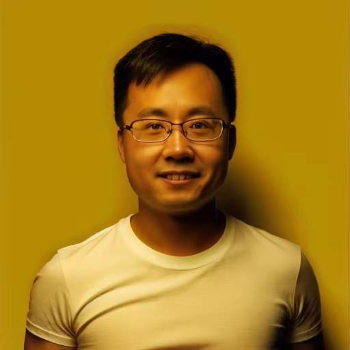
场长
标准用户最新文章
我要赞赏作者
请扫描二维码,使用微信支付哦。